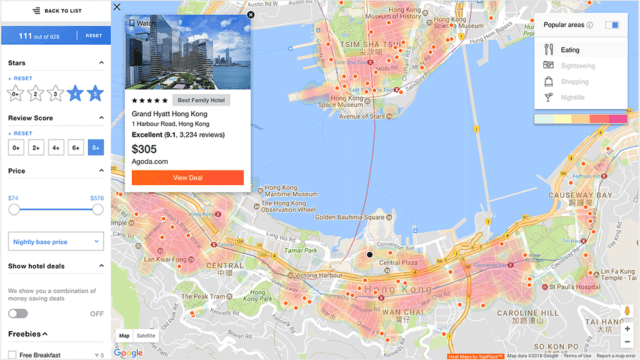One of the worlds largest travel sites, KAYAK, has published its list of their recommended 5 steps to finding the perfect hotel on KAYAK.
Step 5 featured our very own TopPlace™ Heat Maps!
Here is what KAYAK said:
Step 5: Heat Maps
However, if you care more about what you do, rather than where you are, then head straight to the Go To Map button to open our Map View with built-in heatmaps.
Our interactive map shows you all the hotels in the city (matched to any previous filters you’ve selected). In the Popular Areas section you can select your top interests like Eating, Sightseeing, Shopping or Nightlife. Immediately, the responsive map will show you the areas where the activity you selected is most dense via a heat imprint. The darker the red, the hotter the region; the hotter the region, the more it matches your tastes.
Want to see the other 4 steps? Check out the full post on KAYAK:
https://www.kayak.com/news/the-experts-guide-to-finding-the-perfect-hotel-on-kayak